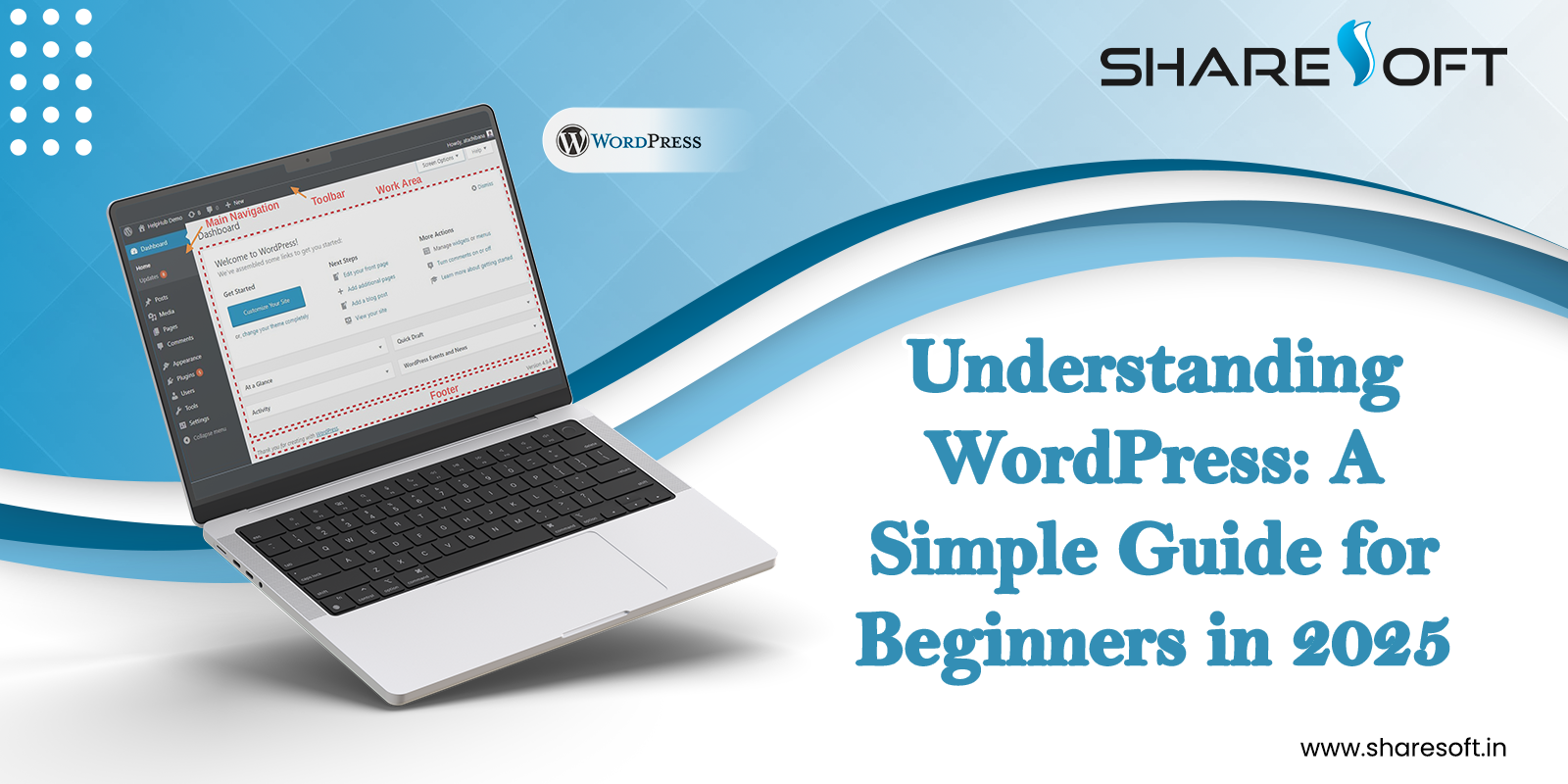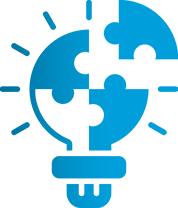Latest Blog
Last week i was install this module one of my project. That has issue with Jquery in admin panel upload button. I was get java script error. So i check browser console part. There shows the error on Jquery attirbute select on font.js file.
[javascript]
Error: Syntax error, unrecognized expression: input[name=*font-weight]:checked
[/javascript]
Normally that Jquery attribute select will be like this format.
[sourcecode language=”plain”]
Attribute Contains Prefix Selector [name|="value"]
Selects elements that have the specified attribute with a value either equal to a given string or starting with that string followed by a hyphen (-).
Attribute Contains Selector [name*="value"]
Selects elements that have the specified attribute with a value containing the a given substring.
Attribute Contains Word Selector [name~="value"]
Selects elements that have the specified attribute with a value containing a given word, delimited by spaces.
Attribute Ends With Selector [name$="value"]
Selects elements that have the specified attribute with a value ending exactly with a given string. The comparison is case sensitive.
Attribute Equals Selector [name="value"]
Selects elements that have the specified attribute with a value exactly equal to a certain value.
Also in: Selectors > jQuery Extensions
Attribute Not Equal Selector [name!="value"]
Select elements that either don’t have the specified attribute, or do have the specified attribute but not with a certain value.
Attribute Starts With Selector [name^="value"]
Selects elements that have the specified attribute with a value beginning exactly with a given string.
Has Attribute Selector [name]
Selects elements that have the specified attribute, with any value.
Multiple Attribute Selector [name="value"][name2="value2"]
Matches elements that match all of the specified attribute filters.
[/sourcecode]
Reference from here Jquery website
So based on the jquery example. i Try to resolve this issue to change that code in fonts.js file on this path “wp-content/plugins/polaroid-slider-lite/settings/types/”
Line no:114
This:
[javascript]
var weightNode = jQuery(‘input[name=*font-weight]:checked’, this.parentNode)[0];
[/javascript]
Replace with:
[javascript]
var weightNode = jQuery(‘input[name*=font-weight]:checked’, this.parentNode)[0];
[/javascript]
Line no: 120
This:
[javascript]
var weightNode = jQuery(‘input[name=*font-weight]:checked’, this.parentNode)[0];
[/javascript]
Replace with:
[javascript]
var weightNode = jQuery(‘input[name*=font-weight]:checked’, this.parentNode)[0];
[/javascript]
Line no: 126
This:
[javascript]
var weightNode = jQuery(‘input[name=*font-weight]:checked’, this.parentNode)[0];
[/javascript]
Replace with:
[javascript]
var weightNode = jQuery(‘input[name*=font-weight]:checked’, this.parentNode)[0];
[/javascript]
After replace that code you upload button will work perfect. Enjoy with code fix.