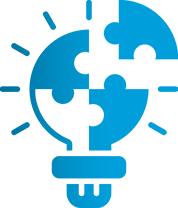Latest Blog
I was worked for a client he has asked to change the magento invoice print PDF style. and also he has small problem when he print the invoice with his print. He trying to save his ink on his printer so he come to me to remove the darkbar on his invoice top. So i planned to post this method how to edit their invoice style in Magento.
I explained with magento model override method. so you can override your model with this below method.
Magento PDF Print on admin to edit the header text and color. You can do some change on the core files. to edit that colors.
Core override procedure.
Go to this path: “/app/code/core/Mage/Sales/Model/Order/Pdf”
File name: Abstract.php
Copy this file to this path: “/app/code/local/Mage/Sales/Model/Order/Pdf”
Change the dark color of header to white.
Line no: 282
This:
$page->setFillColor(new Zend_Pdf_Color_GrayScale(0.45));
Replace with:
$page->setFillColor(new Zend_Pdf_Color_GrayScale(1));
Change font color to dark.
Line no: 285
This:
$page->setFillColor(new Zend_Pdf_Color_GrayScale(1));
Replace with:
$page->setFillColor(new Zend_Pdf_Color_GrayScale(0));